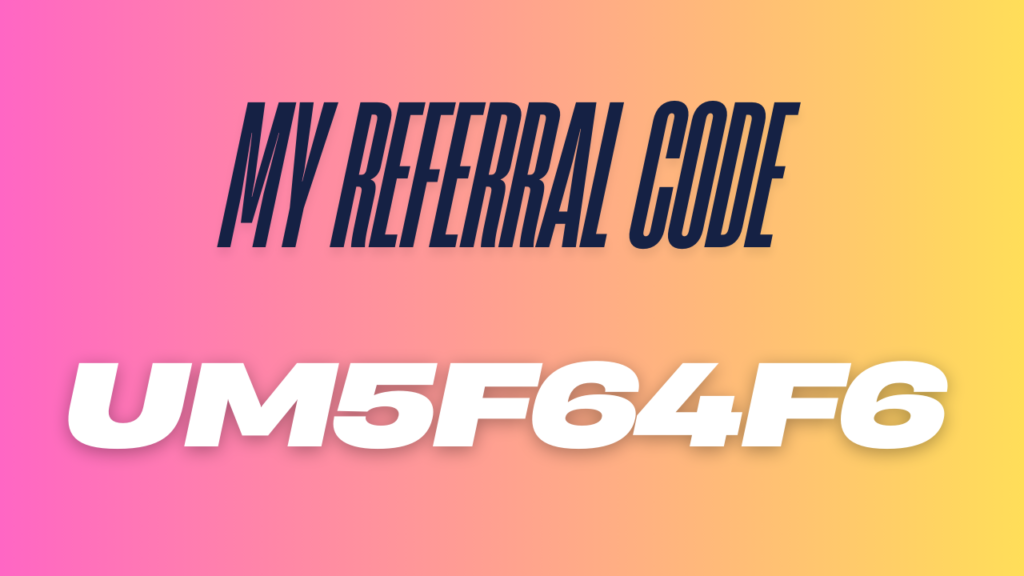treasure NFT 5 times account security lock has been automatically enabled problem fix
Friends, if you are also a member of Treasure NFT, you have also opened an account inside Treasure NFT, then this information is going to be very important for you, there should not be any problem in your account, if you want that there should never be any problem in your Treasure NFT account, it should continue to run properly, your ID should not be blocked here because many accounts are being blocked.
Why does the ID get blocked in Treasure NFT
Your ID should not be blocked, now why does it get blocked, what mistake do we make here, due to which your ID gets blocked and how will that blocked account work, I will also tell you, first of all I will tell you why your ID is blocked, due to which mistake it is blocked and when the ID gets blocked, how to unblock it, how to run the account again, I will tell all the information, friends, many people are facing problems while logging in to the account, logging in to the account When we enter the username and password, our account does not log in and the password is shown as incorrect. Now here we think that this was the password but now it is showing as incorrect. So what do we do in such a situation? We try it more than five times and when we try more than five times, our account gets locked. Now the lock is not permanent. Here our account is locked for some time. Now it depends on you how many times you tried it. When our account does not open, we keep trying again and again by entering the password and username. Some people also say that when we entered our password, we entered the password and it was shown as incorrect. After that we created a new password. Even after creating a new password, our ID is not opening here. Now it is not opening. The reason for this is that you tried more than five times in your account and that password was showing as incorrect. Now your account has been locked here. Now no matter how many new passwords you create and try to log in to your account, your account will not be logged in
how to open treasure NFT account
You will have to log in to it by going to the browser and searching for treasure NFT, which are less browsers etc. There you have to log in to your account by giving the username password. If you are doing this repeatedly inside the Treasure NFT application, then do not do it there. Even after creating a new password, you have to log in to the browser and if your account is showing the password wrong for the first time or the second time, then you have to check once by going to the browser.
use browser for login
Now here you have to understand that you have entered your account password, after entering the password your account is not opening, even after creating a new password it is not opening, you have tried more than five times, now your account has been locked here, now how to turn on the locked account here, that is, to log in to it, how to open the account, you have to understand that see, some people are locked for one hour, some for two hours, some for 24 hours, it may take you more than that here and it depends on how many times you have tried, if you have tried it too many times then your account has been blocked for a long time, from above and this is your account, after a long time, now you will be logged in, now here you have to understand as you are seeing this screenshot here, it is written here that your account has been locked, you have entered the wrong password five times here Because of that, your account has been blocked here, your account has been blocked, your ID has been locked, now this ID has been locked, now how to do it is written below that you should talk to the customer care, that is, talk to the team of Treasure NFT, so if you can do it yourself, then you can definitely do it or you can also talk to us, if your account is logged out from us, what happens in Treasure NFT, like we log in inside our application, then after some time it automatically logs out from there, now the next day we sell the NFT there, then we have to login to the account there, now when we go to log in, what happens there is that when we log in, the password is shown as incorrect, now we think that this was the password, so we try the same again, again it shows incorrect, try again, again it shows incorrect, in this way five We try it once and when we try it five times
then our password here gets locked and the account also gets locked. So in such a case, if your password is told to be wrong the first time, what should you do? You should create a new password and not try it again and again, try it twice.